ACME TB03 Betriebsanleitung
Stöbern Sie online oder laden Sie Betriebsanleitung nach Tablets ACME TB03 herunter. ACME TB03 8GB Black, White tablet Benutzerhandbuch
- Seite / 20
- Inhaltsverzeichnis
- LESEZEICHEN
- Model: TB03 1
- Thank You 2
- Package contents 2
- Getting to know ACME TB03 3
- Features 5
- About the touchscreen 6
- Protective Film 7
- Touchscreen Actions 7
- About the orientation sensor 8
- Basic Operation 9
- Homepage 10
- Icons descriptions 11
- USB Connection 12
- Applications Management 13
- System Settings 14
- Safety notices 15
- Important Safety Instructions 16
- Product Product model 18
Inhaltsverzeichnis
internet tabletwww.acme.euModel: TB03
10GBHomepageHomepage functions• Change wallpaper. Long press blank space of home page to choose various wallpapers.• Add / Delete application icons.
11GBIcons descriptions Application iconsBack keyHomepage keyMultiple tasks viewerUSB connection informationTime & Date informationBattery & Ne
12GBUSB ConnectionDevice connected to PCThe device can be connected to PC to make data exchange via USB cable. Please note not to disconnect the devic
13GBApplications ManagementApplications installationCopy APK installation package into the device. Run File Manager, nd the package and click it.Choo
14GBSystem SettingsClick Settings icon to enter system settings, then you can access Wireless&networks, Sound, Display, Storage, Battery, Apps,
15GBI already installed some applications, but I cannot nd them now, why?Some applications are installed in external TF card, so if you have ejected
16GBNote: If the product suddenly has no response or powers o, an electrostatic discharge may be thecause. In this circumstance, please follow the pr
17GB9. Power Sources: This product should be operated only from the type of power source indicated on the rating label. If you are not sure of the ty
18GBWarranty card www.acme.eu/warrantyProduct Product modelProduct purchase date Seller name, addressFailures (date, description, position of the per
2GBThank YouCongratulations on your purchase of an ACME Internet Tablet. This guide is provided to help youquickly become familiar with your tablet; p
internet tabletwww.acme.euModel: TB03
3GBGetting to know ACME TB032163111012987453
4GBNo. Name Description1 Volume + key Press to increase the volume level2 Volume – key Press to decrease the volume level3 Power key Press and hold th
5GB11Headphone jackAudio output connection for headphones. The headphones must have a 3.5 mm (1/8 in) plugNote: Speaker output is automatically disabl
6GB• Enjoy your media library anywherePortable powerhouse plays popular music, video, and photo formats• microSD memory card readerIncrease your stora
7GBProtective FilmA thin lm has been applied to the touchscreen to protect it during shipping. The protective lmshould be removed before use. To rem
8GBSwipe:Swipe up/down on the screen to scroll through a list. On some screens, you may be able to swipe left/right to change the view.To swipe, touch
9GBBasic OperationTo turn ON/OFF the deviceLong press (1.2s) POWER button to turn on the device.Long press POWER button and choose “Power o” to turn

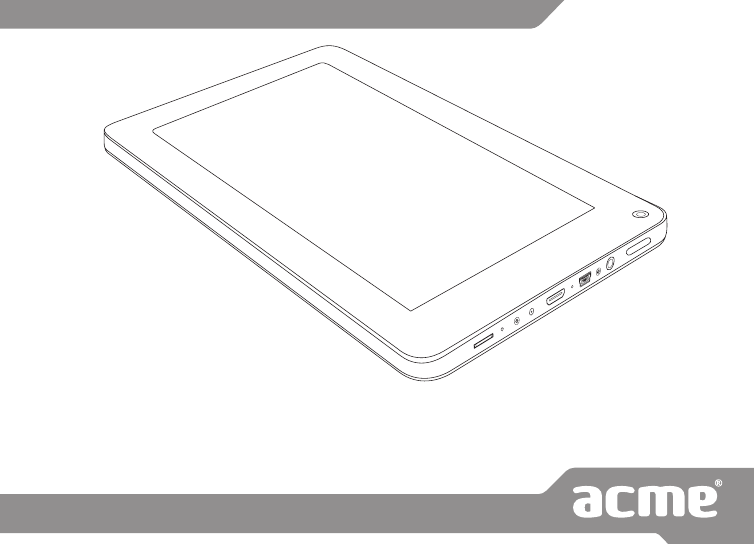











Kommentare zu diesen Handbüchern